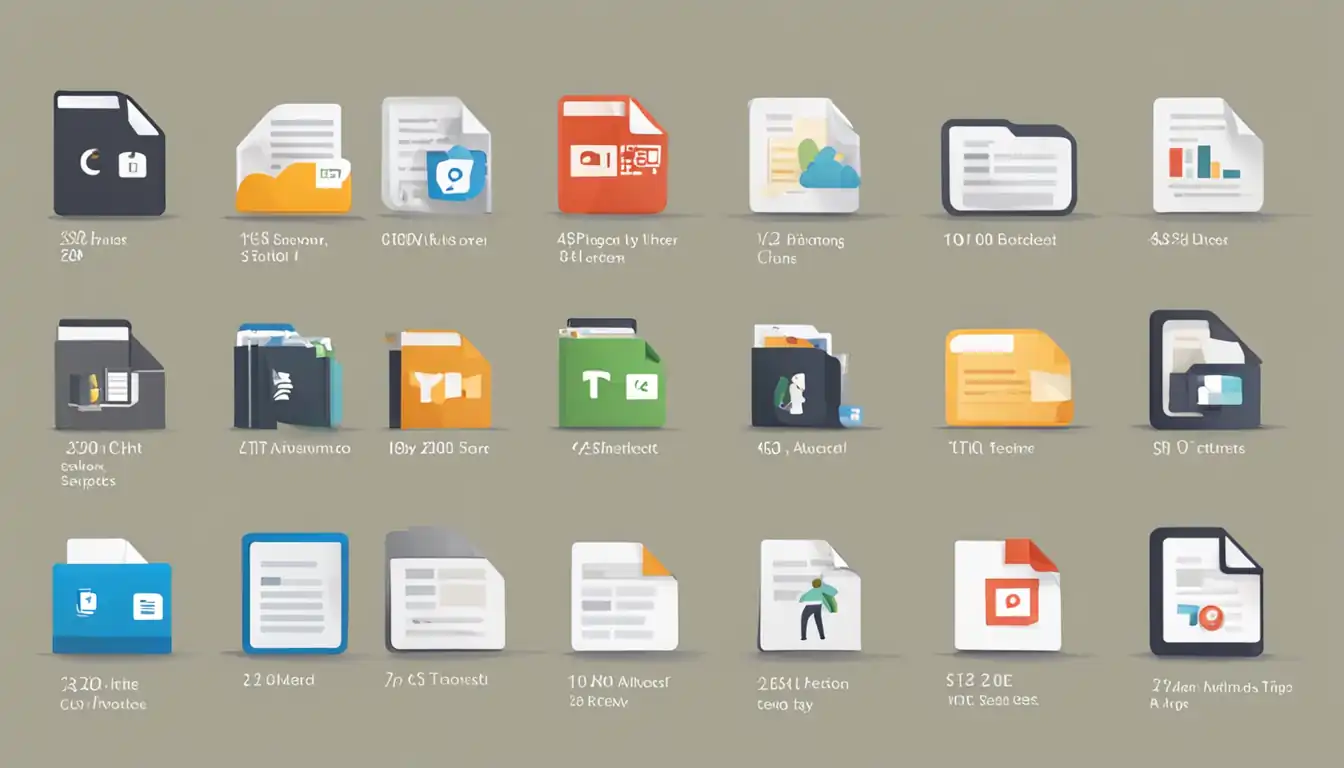Fascinating File Type Trivia: Uncover the Secrets Behind Common Extensions

Introduction to File Types

In the digital world, file types play a crucial role in organizing and categorizing data. Understanding file types is essential for efficient file management and compatibility across different devices and software. In this article, we will explore the secrets behind common file extensions and delve into the fascinating world of file types.
What is a File Type?
A file type, also known as a file format, is a standardized way of storing and organizing data. It determines how the data is structured and the software or application required to open and interpret it. Each file type has a unique extension, typically consisting of three or four letters after the dot in the file name.
The Importance of File Extensions
File extensions are essential for identifying and categorizing files. They provide valuable information about the type of data contained within a file, enabling computers and software to recognize and handle them appropriately. Additionally, file extensions help users quickly identify the software needed to open a specific file.
A Brief History of File Types

The Evolution of Digital Storage Formats
File types have evolved alongside the development of digital storage formats. In the early days of computing, file types were limited, primarily consisting of simple text files. As technology advanced, new file types emerged to accommodate various data types, including images, audio, video, and documents.
How File Types Have Shaped Computing
File types have played a significant role in shaping the computing landscape. They have enabled the creation of specialized software and applications tailored to handle specific types of data. Additionally, file types have facilitated seamless data exchange and compatibility between different operating systems and devices.
Most Common File Types and Their Uses
Document File Types
Document file types, such as .docx (Microsoft Word) and .pdf (Portable Document Format), are widely used for creating and sharing textual content. These file types preserve the formatting and layout of documents, making them ideal for professional and academic purposes.
Image File Types
Image file types, including .jpeg (Joint Photographic Experts Group) and .png (Portable Network Graphics), are used to store and display visual content. Each image file type has its own unique characteristics, such as compression algorithms and support for transparency, making them suitable for different purposes.
Audio File Types
Audio file types, such as .mp3 (MPEG Audio Layer-3) and .wav (Waveform Audio File Format), are used for storing and playing audio recordings. These file types employ various compression techniques to reduce file size without significant loss in audio quality.
Video File Types
Video file types, including .mp4 (MPEG-4) and .avi (Audio Video Interleave), are used for storing and playing video content. These file types support different video codecs and compression algorithms, enabling efficient storage and playback of videos.
Executable File Types
Executable file types, such as .exe (Executable) and .app (Application), contain instructions that the computer's operating system can execute. These file types are essential for installing and running software applications on computers and mobile devices.
Unusual and Obscure File Extensions
Lesser-Known Document and Text Formats
While most people are familiar with common document file types, there are lesser-known formats that serve specific purposes. Examples include .odt (Open Document Text), .rtf (Rich Text Format), and .txt (Plain Text). These file types offer alternative options for creating and sharing textual content.
Rare Image File Types
In addition to popular image file types, there are rare formats that are less commonly used. Examples include .tiff (Tagged Image File Format), .raw (Camera RAW Image), and .svg (Scalable Vector Graphics). These file types cater to specialized needs, such as high-quality printing and vector-based graphics.
Uncommon Audio and Video Formats
While audio and video file types like .mp3 and .mp4 dominate the digital media landscape, there are lesser-known formats worth exploring. Examples include .flac (Free Lossless Audio Codec), .mkv (Matroska Video), and .webm (WebM). These file types offer unique features and benefits, such as lossless audio compression and support for open web standards.
Specialty and Niche File Types
Beyond the commonly encountered file types, there are specialized formats designed for specific industries or purposes. Examples include .dwg (AutoCAD Drawing), .stl (Stereolithography), and .gpx (GPS Exchange Format). These file types cater to professionals in fields like architecture, 3D printing, and GPS navigation.
The Role of File Types in Digital Security
File Types and Malware
File types can be exploited by malicious actors to distribute malware and compromise computer systems. Certain file types, such as .exe and .doc, are more prone to carrying malware due to their ability to execute code. It is crucial to exercise caution when handling files from unknown or untrusted sources.
The Importance of File Type Recognition in Cybersecurity
File type recognition plays a vital role in cybersecurity. Antivirus software and other security tools rely on file type identification to detect and prevent potential threats. By analyzing file extensions and content, these tools can identify suspicious files and take appropriate action to mitigate risks.
How File Types Affect Data Compression and Quality
Lossy vs. Lossless Formats
File types have a significant impact on data compression and quality. Lossy formats, such as .jpeg, employ compression techniques that sacrifice some image or audio quality to reduce file size. Lossless formats, on the other hand, maintain the original data quality but result in larger file sizes. Choosing the appropriate file type depends on the specific requirements and trade-offs between file size and quality.
Compression Algorithms and File Types
Different file types utilize various compression algorithms to achieve efficient data storage. For example, .zip (ZIP Archive) files use the ZIP compression algorithm to compress multiple files into a single archive. Similarly, .mp3 files use audio compression algorithms to reduce the file size while retaining acceptable audio quality.
The Future of File Types

Emerging File Formats
As technology continues to advance, new file formats are likely to emerge. These formats may cater to evolving needs, such as improved data compression, enhanced security features, or compatibility with emerging technologies. Staying updated on emerging file formats is essential for adapting to changing digital landscapes.
The Impact of Cloud Computing on File Extensions
Cloud computing has revolutionized the way we store and access files. With cloud storage services, file extensions become less relevant as files are stored and accessed through web interfaces or APIs. However, file types still play a crucial role in ensuring compatibility and seamless integration between cloud-based and local software applications.
Fun Facts and Trivia About File Types
The Story Behind .mp3
The .mp3 file format revolutionized the music industry by enabling efficient compression of audio files without significant loss in quality. Developed by the Moving Picture Experts Group (MPEG), the .mp3 format quickly gained popularity due to its ability to store large amounts of music in relatively small file sizes.
Why .jpeg is Also .jpg
The .jpeg file format, commonly used for images, is often seen with the .jpg extension. This is simply due to the limitations of older operating systems that only supported three-letter file extensions. To ensure compatibility, the .jpeg format was abbreviated to .jpg.
The Hidden Data in .png Files
.PNG files, known for their support of transparency and lossless compression, can also store hidden data. This hidden data, known as ancillary chunks, can include additional information about the image, such as text comments, author details, and color profiles.
The Legacy of .doc and the Rise of .docx
The .doc file format, associated with Microsoft Word, was widely used for document storage. However, with the introduction of Microsoft Office 2007, the .docx format was introduced. The .docx format utilizes XML-based file structure, resulting in smaller file sizes and improved compatibility across different software applications.
Conclusion: The Ever-Evolving World of File Types
File types are an integral part of the digital landscape, enabling efficient data storage, compatibility, and organization. Understanding the secrets behind common file extensions allows us to navigate the world of digital content more effectively. As technology continues to evolve, file types will continue to play a crucial role in shaping the way we store, share, and interact with data.
References and Further Reading