How to Convert Files in the Cloud: A Comprehensive Guide

Introduction to Cloud File Conversion
 In today's digital age, the ability to convert files in the cloud has become an essential skill for individuals and businesses alike. Whether you need to convert a document, image, or video, the cloud offers a convenient and efficient solution. In this comprehensive guide, we will explore the ins and outs of cloud file conversion, including its benefits, choosing the right cloud conversion service, a step-by-step guide, advanced tips, security considerations, troubleshooting common issues, and the future of cloud-based file conversion.
In today's digital age, the ability to convert files in the cloud has become an essential skill for individuals and businesses alike. Whether you need to convert a document, image, or video, the cloud offers a convenient and efficient solution. In this comprehensive guide, we will explore the ins and outs of cloud file conversion, including its benefits, choosing the right cloud conversion service, a step-by-step guide, advanced tips, security considerations, troubleshooting common issues, and the future of cloud-based file conversion.
What is Cloud File Conversion?
Cloud file conversion refers to the process of transforming files from one format to another using cloud-based services. Instead of relying on traditional software installed on your computer, cloud file conversion allows you to convert files directly in the cloud, eliminating the need for additional software installations and reducing the strain on your computer's resources.
Benefits of Converting Files in the Cloud
There are several benefits to converting files in the cloud:
- Convenience: Cloud file conversion enables you to convert files from any device with an internet connection, making it accessible and convenient.
- Cost-effective: Many cloud conversion services offer free or affordable plans, eliminating the need for expensive software licenses.
- Time-saving: Cloud file conversion is typically faster than traditional methods, as the process is offloaded to powerful cloud servers.
- Versatility: Cloud conversion services support a wide range of file formats, allowing you to convert files between different types effortlessly.
- Collaboration: Cloud file conversion facilitates easy sharing and collaboration, as converted files can be directly shared with others.
Choosing the Right Cloud Conversion Service
 To ensure a seamless and efficient file conversion experience, it is crucial to choose the right cloud conversion service. Here are some key features to look for when selecting a service:
To ensure a seamless and efficient file conversion experience, it is crucial to choose the right cloud conversion service. Here are some key features to look for when selecting a service:
Key Features to Look For
- File Format Support: The cloud conversion service should support a wide range of file formats to accommodate your specific needs.
- Ease of Use: Look for a user-friendly interface that simplifies the conversion process and requires minimal technical expertise.
- Speed and Reliability: Choose a service that offers fast and reliable conversions, ensuring minimal downtime and delays.
- Security: Prioritize a service that employs robust security measures to protect your files and sensitive information.
- Additional Features: Some cloud conversion services offer advanced features like batch conversion, customization options, and automation capabilities, which can enhance your workflow.
Top Cloud Conversion Tools
Here are some of the top cloud conversion tools available:
- Google Drive: Google Drive offers a comprehensive suite of cloud-based tools, including file conversion capabilities. It supports a wide range of file formats and provides a user-friendly interface.
- Zamzar: Zamzar is a popular cloud conversion service that supports over 1,200 file formats. It offers a simple drag-and-drop interface and provides fast and reliable conversions.
- CloudConvert: CloudConvert is a versatile cloud conversion service that supports over 200 file formats. It offers advanced features like batch conversion, customization options, and integration with various cloud storage platforms.
Step-by-Step Guide to Converting Files in the Cloud
 Now that you understand the basics of cloud file conversion and have chosen the right cloud conversion service, let's dive into a step-by-step guide on how to convert files in the cloud.
Now that you understand the basics of cloud file conversion and have chosen the right cloud conversion service, let's dive into a step-by-step guide on how to convert files in the cloud.
Step 1: Selecting Your File
Begin by selecting the file you want to convert. This can be done by navigating to the file location on your computer or cloud storage platform.
Step 2: Choosing the Desired Output Format
Next, determine the desired output format for your converted file. Consider the compatibility requirements of the file and select the appropriate format from the options provided by the cloud conversion service.
Step 3: Uploading to the Cloud Service
Upload the selected file to the cloud conversion service. Most services allow you to do this by either dragging and dropping the file into the designated area or selecting the file from your computer or cloud storage platform.
Step 4: Converting the File
Once the file is uploaded, initiate the conversion process. Depending on the size and complexity of the file, the conversion may take a few seconds to several minutes. The cloud conversion service will handle the conversion process using its powerful servers.
Step 5: Downloading the Converted File
After the conversion is complete, the cloud conversion service will provide you with a download link for the converted file. Click on the link to download the file to your computer or save it directly to your cloud storage platform.
Advanced Tips for Cloud File Conversion
To further enhance your cloud file conversion experience, consider implementing these advanced tips:
Batch Conversion for Multiple Files
If you have multiple files that need to be converted, look for a cloud conversion service that supports batch conversion. This feature allows you to convert multiple files simultaneously, saving you time and effort.
Customizing Conversion Settings
Some cloud conversion services offer customization options, allowing you to adjust specific conversion settings according to your preferences. Explore these options to optimize the output quality and compatibility of your converted files.
Automating the Conversion Process
For frequent file conversions, consider automating the conversion process using tools like Zapier or IFTTT. These automation platforms can integrate with cloud conversion services, enabling you to convert files automatically based on predefined triggers or schedules.
Security Considerations When Converting Files in the Cloud
 While cloud file conversion offers numerous benefits, it is essential to prioritize the security of your files and sensitive information. Consider the following security considerations:
While cloud file conversion offers numerous benefits, it is essential to prioritize the security of your files and sensitive information. Consider the following security considerations:
Understanding Cloud Storage Security
Before using a cloud conversion service, familiarize yourself with its security measures. Ensure that the service employs encryption, access controls, and other security protocols to protect your files from unauthorized access.
Best Practices for Protecting Your Data
To enhance the security of your files during the conversion process, follow these best practices:
- Use strong and unique passwords for your cloud storage accounts.
- Enable two-factor authentication for an extra layer of security.
- Regularly update your cloud storage software and applications to ensure you have the latest security patches.
- Be cautious when sharing files or granting permissions to others, and regularly review and revoke access as needed.
Troubleshooting Common Cloud Conversion Issues
 Despite the convenience of cloud file conversion, you may encounter some common issues along the way. Here are some tips for troubleshooting these problems:
Despite the convenience of cloud file conversion, you may encounter some common issues along the way. Here are some tips for troubleshooting these problems:
Dealing with Failed Conversions
If a conversion fails, double-check the file format compatibility and try converting the file again. If the issue persists, reach out to the cloud conversion service's support team for assistance.
Managing File Size Limitations
Some cloud conversion services impose file size limitations. If your file exceeds the size limit, consider compressing or splitting the file into smaller parts before attempting the conversion.
Resolving Compatibility Problems
In some cases, the converted file may not be compatible with your intended use. If this occurs, try converting the file to a different format or adjusting the conversion settings to optimize compatibility.
The Future of Cloud-Based File Conversion
 As technology continues to evolve, so does cloud-based file conversion. Here are some emerging technologies and predictions for the future of cloud services and file management:
As technology continues to evolve, so does cloud-based file conversion. Here are some emerging technologies and predictions for the future of cloud services and file management:
Emerging Technologies in Cloud Conversion
- Artificial Intelligence (AI) and Machine Learning (ML) algorithms will enhance the accuracy and speed of cloud file conversion.
- Integration with virtual assistants and voice commands will make the conversion process even more seamless and hands-free.
- Augmented Reality (AR) and Virtual Reality (VR) technologies may revolutionize the way we interact with and manipulate files in the cloud.
Predictions for Cloud Services and File Management
- Cloud conversion services will continue to expand their file format support, accommodating the ever-growing variety of file types.
- Increased emphasis on security and privacy will lead to the development of more robust encryption and authentication methods.
- Integration with cloud storage platforms and collaboration tools will further streamline file management and sharing processes.
Conclusion: Streamlining Your Workflow with Cloud File Conversion
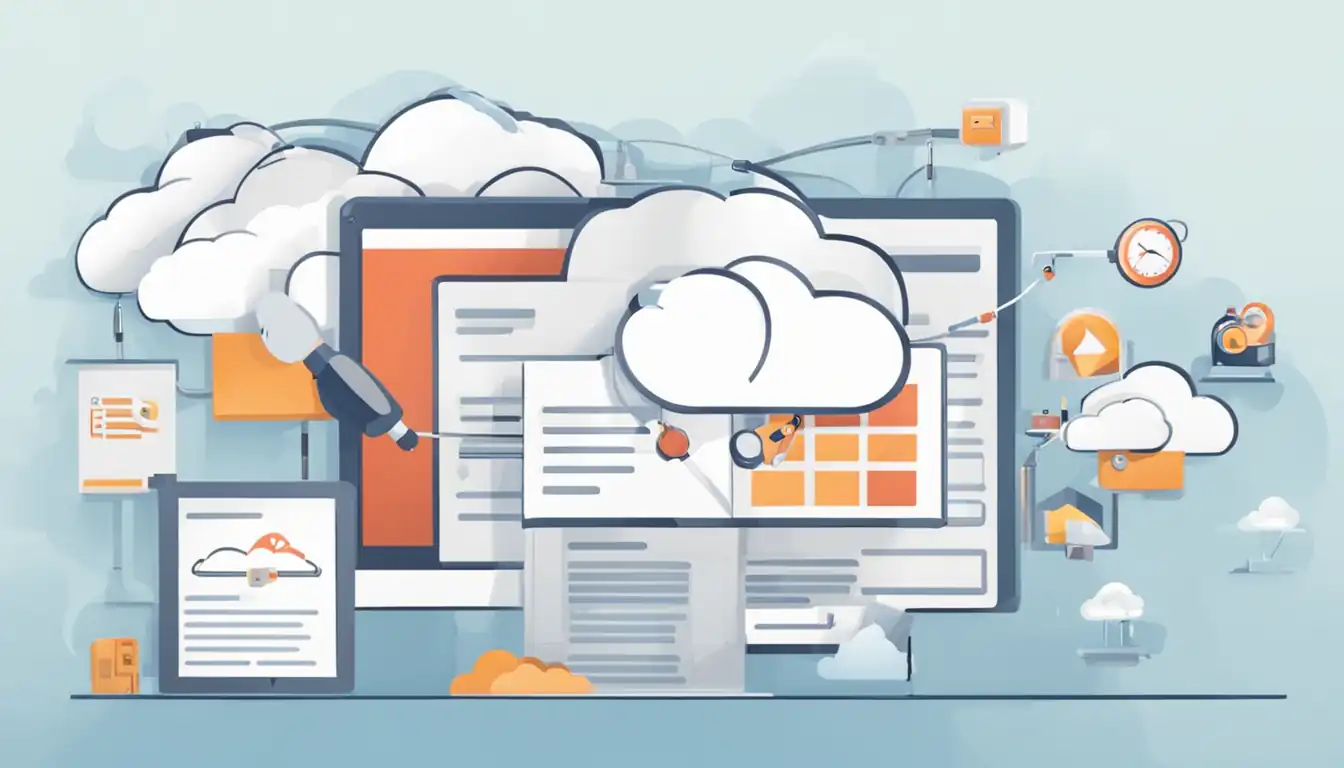 In conclusion, cloud file conversion offers a convenient and efficient solution for transforming files from one format to another. By following the step-by-step guide, utilizing advanced tips, considering security considerations, and troubleshooting common issues, you can streamline your workflow and optimize your file conversion process. Embrace the future of cloud-based file conversion and unlock the full potential of your digital files.
In conclusion, cloud file conversion offers a convenient and efficient solution for transforming files from one format to another. By following the step-by-step guide, utilizing advanced tips, considering security considerations, and troubleshooting common issues, you can streamline your workflow and optimize your file conversion process. Embrace the future of cloud-based file conversion and unlock the full potential of your digital files.