The Ultimate Guide to Choosing the Best File Converter Tool

Introduction to File Conversion
 In today's digital world, file conversion has become an essential part of our daily operations. Whether you need to convert a document, image, audio, or video file, having the right file converter tool can make the process quick and seamless. In this ultimate guide, we will explore the different types of file converter tools, key features to look for, top tools reviewed, how to use them, common troubleshooting issues, and the future of file conversion technology.
In today's digital world, file conversion has become an essential part of our daily operations. Whether you need to convert a document, image, audio, or video file, having the right file converter tool can make the process quick and seamless. In this ultimate guide, we will explore the different types of file converter tools, key features to look for, top tools reviewed, how to use them, common troubleshooting issues, and the future of file conversion technology.
What is a File Converter Tool?
A file converter tool is a software or online service that allows you to convert files from one format to another. It enables you to transform files into a format that is compatible with your specific needs. For example, you may need to convert a Word document into a PDF file for easier sharing or convert an MP4 video into a GIF for social media purposes. A file converter tool simplifies these tasks and ensures that your files are accessible and usable.
Importance of File Conversion in Daily Operations
File conversion plays a crucial role in various industries and professions. It allows businesses to share information in a standardized format, making collaboration and communication more efficient. For individuals, file conversion enables seamless compatibility across different devices and platforms. Whether you are a student, professional, or casual user, having a reliable file converter tool is essential for smooth workflow and productivity.
Types of File Converter Tools
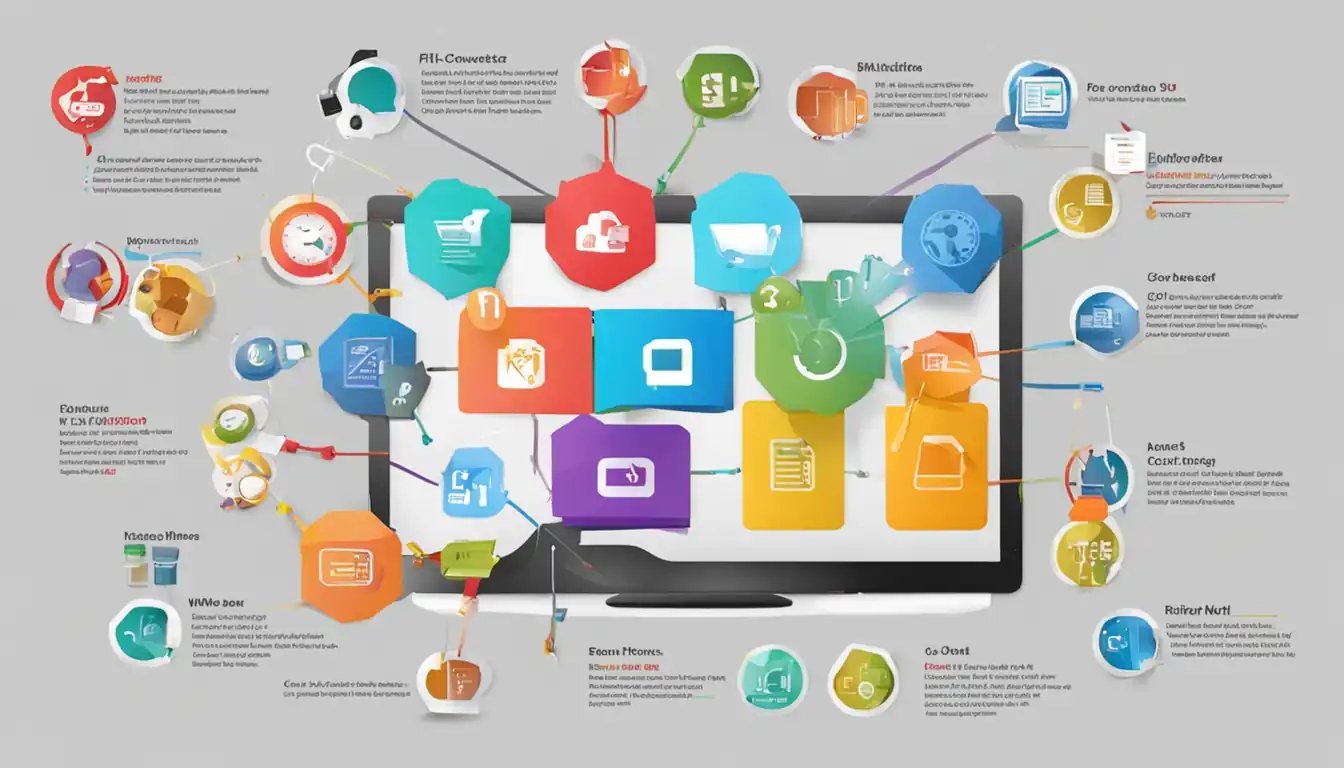 When it comes to file converter tools, there are two main categories to consider: online vs. offline converters and specialized vs. multi-purpose converters.
When it comes to file converter tools, there are two main categories to consider: online vs. offline converters and specialized vs. multi-purpose converters.
Online vs. Offline File Converters
Online file converters are web-based services that allow you to upload your files and convert them without the need for any software installation. They are convenient and accessible from any device with an internet connection. On the other hand, offline file converters are standalone software applications that you install on your computer. They offer more control over the conversion process and can be used offline, making them suitable for users with limited internet access or privacy concerns.
Specialized vs. Multi-Purpose Converters
Specialized file converters are designed to convert specific file formats. For example, there are converters specifically tailored for document conversion, image conversion, audio conversion, or video conversion. These tools often provide advanced features and optimizations for their respective file types. On the other hand, multi-purpose converters support a wide range of file formats and offer versatility for users who frequently work with different types of files. They may not have the same level of specialization but provide a comprehensive solution for various conversion needs.
Key Features to Look for in a File Converter Tool
When choosing a file converter tool, it is important to consider the following key features:
Supported File Formats
Ensure that the tool supports the file formats you frequently work with. Whether it's DOCX, PDF, JPEG, MP3, or MP4, make sure the converter can handle the specific formats you need. Some tools may also support rare or less common file formats, which can be beneficial if you deal with specialized files.
Conversion Speed and Quality
The speed and quality of the conversion process are crucial factors to consider. A good file converter tool should be able to convert files quickly without compromising the quality of the output. Look for tools that offer high-speed conversion algorithms and maintain the integrity of the original file during the conversion process.
Batch Conversion Capabilities
If you often need to convert multiple files at once, look for a tool that supports batch conversion. This feature allows you to convert multiple files simultaneously, saving you time and effort. It is especially useful when dealing with large volumes of files or when you have tight deadlines to meet.
User-Friendly Interface
A user-friendly interface is essential for a smooth and hassle-free conversion experience. Look for tools that have intuitive interfaces, clear instructions, and easy-to-navigate menus. A well-designed interface can significantly enhance your productivity and make the conversion process more enjoyable.
Security and Privacy Considerations
When dealing with sensitive or confidential files, security and privacy become paramount. Ensure that the file converter tool you choose offers robust security measures, such as encryption and secure file handling. Additionally, check if the tool has a privacy policy in place to protect your personal information.
Top File Converter Tools Reviewed
To help you make an informed decision, we have reviewed three top file converter tools:
Tool 1: Comprehensive Review
Tool 1 is a versatile online file converter that supports a wide range of file formats, including documents, images, audio, and video files. It offers high-speed conversion with excellent output quality. The user-friendly interface makes it easy for beginners to use, while advanced users can take advantage of additional customization options. Overall, Tool 1 is a reliable choice for both personal and professional file conversion needs.
Tool 2: Comprehensive Review
Tool 2 is a specialized offline file converter designed specifically for audio files. It supports various audio formats and provides advanced features for audio editing and enhancement. The tool's intuitive interface and powerful conversion capabilities make it a preferred choice for musicians, podcasters, and audio enthusiasts.
Tool 3: Comprehensive Review
Tool 3 is a multi-purpose offline file converter that covers a wide range of file formats, including documents, images, audio, and video files. It offers batch conversion capabilities, allowing users to convert multiple files simultaneously. The tool's user-friendly interface and comprehensive features make it suitable for both casual and professional users.
Comparing Features and Performance
When comparing these tools, consider your specific needs and the file formats you frequently work with. Evaluate the features, performance, and user feedback to determine which tool aligns best with your requirements. It is also recommended to try out the trial versions or free plans before making a final decision.
How to Use a File Converter Tool
Using a file converter tool is generally straightforward, but here is a step-by-step guide for beginners:
Step 1: Install or access the file converter tool of your choice.
Step 2: Open the tool and navigate to the conversion section.
Step 3: Select the file(s) you want to convert.
Step 4: Choose the desired output format.
Step 5: Customize any additional settings, if available.
Step 6: Start the conversion process.
Step 7: Wait for the conversion to complete.
Step 8: Download the converted file(s) to your desired location.
Step 9: Verify the converted file(s) for accuracy and quality.
For power users, here are some advanced tips to enhance your file conversion experience:
- Utilize batch conversion to save time and convert multiple files simultaneously.
- Explore advanced settings to fine-tune the output quality or customize specific conversion parameters.
- Take advantage of additional features, such as file editing, compression, or merging, if available.
- Keep the file converter tool updated to benefit from the latest improvements and bug fixes.
Troubleshooting Common File Conversion Issues
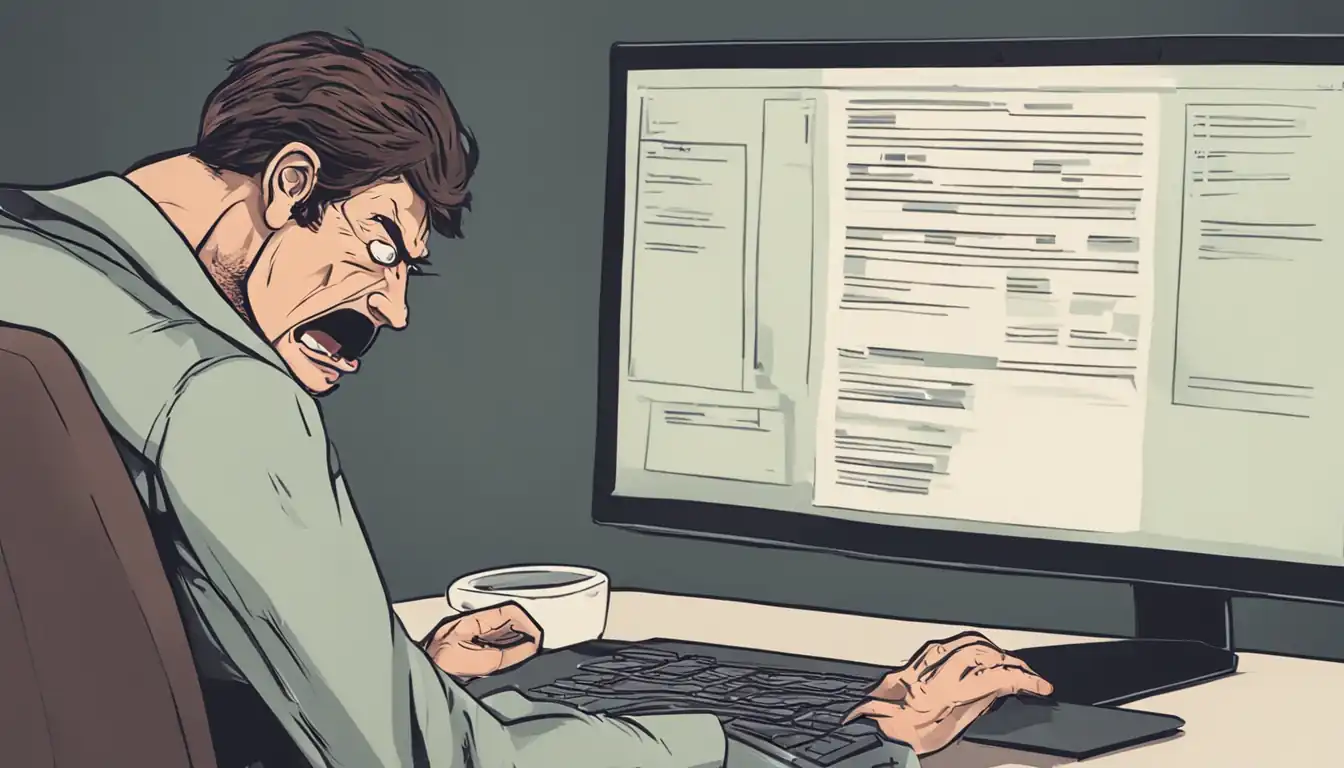 While file conversion is generally a smooth process, you may encounter some common issues. Here are a few troubleshooting tips:
While file conversion is generally a smooth process, you may encounter some common issues. Here are a few troubleshooting tips:
Format Compatibility Problems
If you encounter format compatibility issues, ensure that the file converter tool supports both the input and output formats you are working with. If the issue persists, try converting the file to an intermediate format that is widely supported and then convert it to the desired output format.
Quality Loss During Conversion
To minimize quality loss during conversion, choose a file converter tool that offers high-quality output options. Additionally, check if the tool provides customization settings for adjusting the output quality. Experiment with different settings to find the optimal balance between file size and quality.
Conversion Speed and Software Performance
If you experience slow conversion speed or software performance issues, ensure that your computer meets the minimum system requirements for the file converter tool. Close any unnecessary applications or processes that may be consuming system resources. If the problem persists, consider upgrading your hardware or trying a different file converter tool.
The Future of File Conversion Technology
 As technology continues to advance, the future of file conversion looks promising. Two key trends to watch out for are AI and machine learning in file conversion and emerging file formats and standards.
As technology continues to advance, the future of file conversion looks promising. Two key trends to watch out for are AI and machine learning in file conversion and emerging file formats and standards.
AI and Machine Learning in File Conversion
AI and machine learning algorithms can significantly enhance the accuracy and efficiency of file conversion. These technologies can analyze file structures, detect patterns, and optimize the conversion process based on user preferences. Expect to see more intelligent file converter tools that can automatically adapt to different file formats and provide personalized conversion recommendations.
Emerging File Formats and Standards
As new technologies and industries emerge, so do new file formats and standards. File converter tools will need to keep up with these changes to ensure seamless compatibility. Look for tools that stay up-to-date with the latest file formats and provide timely updates to support emerging standards.
Conclusion
Choosing the best file converter tool is crucial for efficient file conversion and seamless compatibility. In this ultimate guide, we explored the different types of file converter tools, key features to consider, top tools reviewed, how to use them, common troubleshooting issues, and the future of file conversion technology. Remember to assess your specific needs, evaluate the features and performance of different tools, and consider user feedback before making a decision. With the right file converter tool, you can streamline your workflow, enhance productivity, and unlock the full potential of your files.
Recap of Key Points
- File conversion is essential for smooth workflow and compatibility in today's digital world.
- Online and offline file converters offer different advantages, and specialized and multi-purpose converters cater to specific needs.
- Key features to consider include supported file formats, conversion speed and quality, batch conversion capabilities, user-friendly interface, and security and privacy measures.
- Top file converter tools reviewed include Tool 1, Tool 2, and Tool 3, each with their own strengths and specialties.
- Follow the step-by-step guide for beginners and explore advanced tips for power users to make the most of file converter tools.
- Troubleshoot common issues such as format compatibility problems, quality loss, and conversion speed or software performance.
- The future of file conversion technology lies in AI and machine learning advancements and emerging file formats and standards.
Final Recommendations for Choosing a File Converter Tool
Based on your specific needs and preferences, we recommend evaluating the reviewed tools and considering the following factors:
- Supported file formats
- Conversion speed and quality
- User-friendly interface
- Additional features and customization options
- Security and privacy measures
By carefully assessing these factors and comparing the tools, you can choose the best file converter tool that aligns with your requirements and enhances your file conversion experience.