Understanding Common Archive File Types

Introduction to Archive Files
Archive files are an essential part of data storage and management. They allow users to compress and store multiple files and folders into a single file, making it easier to transfer and manage large amounts of data. In this article, we will explore the different types of archive files, their uses, and how to create and open them.
What Are Archive Files?
Archive files, also known as compressed files, are containers that hold one or more files and folders. They are created using compression algorithms that reduce the file size, making it more efficient for storage and transfer. Archive files can be created in various formats, each with its own advantages and compatibility.
The Importance of Archive Files in Data Storage
Archive files play a crucial role in data storage by providing a way to compress and organize files and folders. They help save disk space, reduce transfer times, and simplify the management of large amounts of data. Archive files are widely used in various industries, including software development, digital media, and data backup solutions.
Most Popular Archive File Formats
There are several popular archive file formats, each with its own characteristics and advantages. Let's take a closer look at some of the most common ones:
ZIP Files
ZIP files are one of the most widely used archive formats. They are compatible with multiple operating systems and can be easily created and opened using various tools. ZIP files offer a good balance between compression efficiency and compatibility.
RAR Files
RAR files are known for their high compression ratio, making them ideal for compressing large files. However, RAR files require specialized software to create and open, which may limit their compatibility with certain operating systems.
7z Files
7z files are known for their excellent compression ratio, often outperforming other formats. They support advanced compression algorithms and encryption, making them a popular choice for secure file storage. However, 7z files may require specific software to create and open.
TAR Files
TAR files, short for Tape Archive, are commonly used in Unix-based systems. They do not provide compression by default and are often combined with other compression algorithms, such as GZIP, to create compressed TAR files (TAR.GZ). TAR files are widely supported and can be created and opened using various tools.
GZIP Files
GZIP files are compressed files created using the GZIP compression algorithm. They are commonly used to compress individual files or combined with TAR to create compressed TAR files. GZIP files are widely supported and can be created and opened using various tools.
Specialized Archive Formats
In addition to the popular archive formats mentioned above, there are also specialized archive formats that serve specific purposes. Let's explore some of them:
ISO Files
ISO files are commonly used for creating and distributing copies of optical discs, such as CDs and DVDs. They contain an exact copy of the data from the original disc, including the file system and metadata. ISO files can be created and opened using various tools.
BZ2 Files
BZ2 files are compressed files created using the BZIP2 compression algorithm. They offer a higher compression ratio than GZIP files but may require more processing power. BZ2 files can be created and opened using various tools.
LHA and LZH Files
LHA and LZH files are archive formats commonly used in Japan. They were popular in the early days of computing and are still used for certain purposes. LHA and LZH files can be created and opened using specialized tools.
How Archive Files Work
 To understand how archive files work, it's important to familiarize yourself with compression techniques and encryption. Let's explore these concepts:
To understand how archive files work, it's important to familiarize yourself with compression techniques and encryption. Let's explore these concepts:
Compression Techniques Explained
Compression techniques are algorithms that reduce the size of files and folders by eliminating redundant or unnecessary data. There are two types of compression: lossless and lossy. Lossless compression retains all the original data, while lossy compression sacrifices some data to achieve higher compression ratios. Archive files primarily use lossless compression techniques to ensure data integrity.
The Role of Encryption in Archive Files
Encryption is the process of encoding data to protect it from unauthorized access. Some archive formats, such as 7z, offer built-in encryption features to secure the contents of the archive. Encryption ensures that only authorized individuals can access the data within the archive.
Choosing the Right Archive File Type
When choosing an archive file type, there are several factors to consider. Let's explore them:
Factors to Consider
- Compression Efficiency: Consider the compression ratio and the resulting file size.
- Compatibility with Different Operating Systems: Ensure that the archive format is supported on the operating systems you use.
- Encryption and Security: If data security is a concern, choose an archive format that offers encryption features.
- Ease of Use: Consider the availability of tools and software to create and open the archive files.
How to Create and Open Archive Files
Creating and opening archive files is a straightforward process. Let's explore the tools and methods:
Tools for Creating Archive Files
There are various tools available for creating archive files, including:
- WinRAR
- 7-Zip
- WinZip
- macOS Archive Utility
- Linux command-line tools (such as tar and gzip)
Extracting Files from Archives on Various Platforms
To extract files from archive files, you can use the following methods:
- Windows: Right-click on the archive file and select "Extract" or use a dedicated extraction tool.
- macOS: Double-click on the archive file to extract it using the built-in Archive Utility or use third-party software.
- Linux: Use command-line tools such as tar and gzip to extract files from archive files.
Archive Files and Their Uses in Different Industries
Archive files have various applications across different industries. Let's explore some of them:
Software Development and Distribution
Archive files are commonly used in software development and distribution to package and distribute software packages. They allow developers to compress multiple files and folders into a single archive, making it easier to distribute and install software.
Digital Media and Content Creation
In the digital media and content creation industry, archive files are used to store and transfer large media files, such as images, videos, and audio recordings. Archive files help reduce file sizes and simplify the management of media assets.
Data Backup and Archiving Solutions
Archive files play a crucial role in data backup and archiving solutions. They allow organizations to compress and store large amounts of data, ensuring efficient storage and easy retrieval when needed. Archive files also help protect data from loss or corruption.
Best Practices for Managing Archive Files
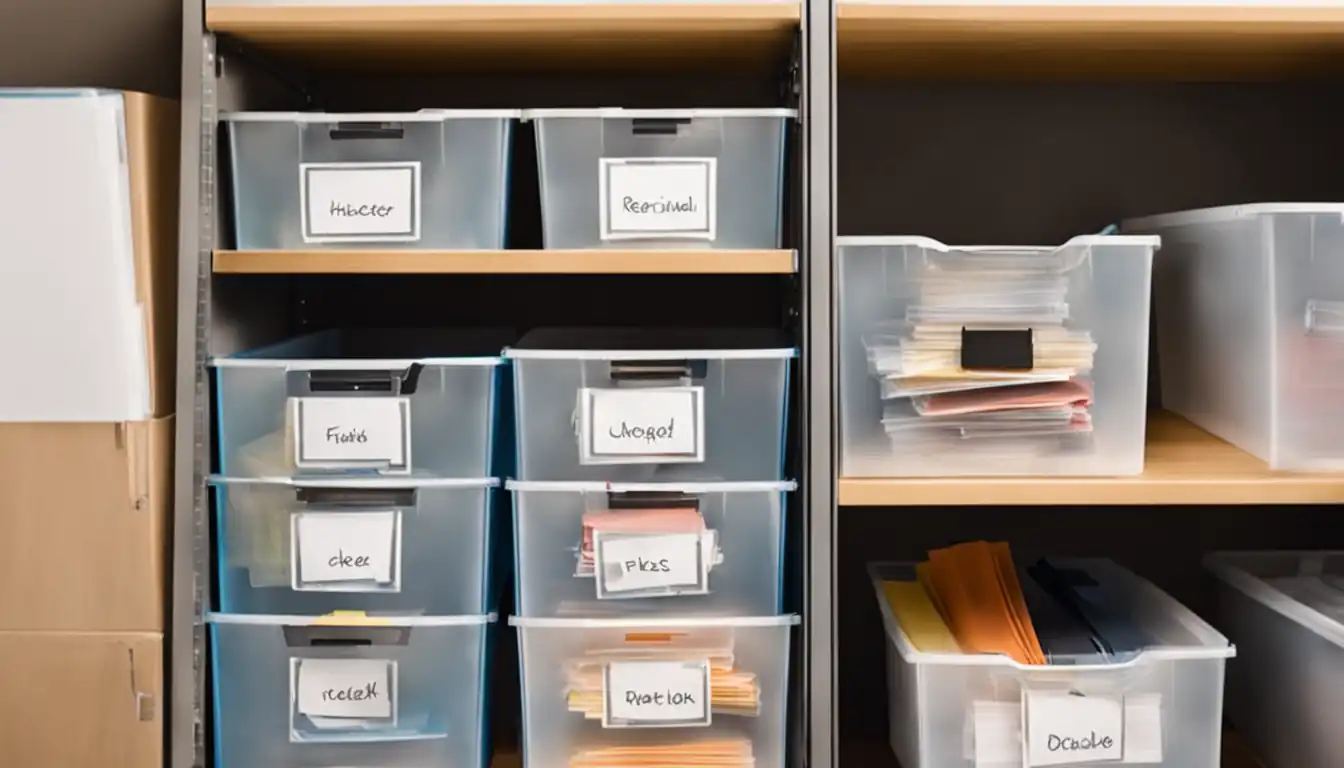 To effectively manage archive files, consider the following best practices:
To effectively manage archive files, consider the following best practices:
Organizing Your Archives
Create a logical folder structure within your archive files to make it easier to navigate and find specific files. Use descriptive file and folder names to ensure clarity.
Maintaining Archive Integrity
Regularly check and verify the integrity of your archive files to ensure that the data remains intact and has not been corrupted. Use checksums or digital signatures to validate the integrity of the files.
Security Considerations for Archived Data
If your archived data contains sensitive or confidential information, consider encrypting the archive files to protect the data from unauthorized access. Use strong passwords or encryption algorithms to ensure data security.
Conclusion
Archive files are a valuable tool for data storage, compression, and management. Understanding the different types of archive file formats, their uses, and best practices for managing them can help you make informed decisions when working with archive files. As technology advances, archive files will continue to play a crucial role in data storage and transfer.
The Future of Archive Files
As technology evolves, we can expect to see advancements in archive file formats and compression techniques. New formats may emerge, offering even higher compression ratios and improved compatibility across different operating systems.
Recap of Key Takeaways
- Archive files are containers that hold one or more files and folders, allowing for efficient storage and transfer of data.
- Popular archive file formats include ZIP, RAR, 7z, TAR, and GZIP, each with its own advantages and compatibility.
- Specialized archive formats, such as ISO, BZ2, LHA, and LZH, serve specific purposes in different industries.
- Archive files work by using compression techniques to reduce file size and encryption to protect data.
- When choosing an archive file type, consider factors such as compression efficiency, compatibility, and security.
- Tools and software are available to create and open archive files on various platforms.
- Archive files have applications in software development, digital media, and data backup solutions.
- Best practices for managing archive files include organizing archives, maintaining integrity, and considering security measures.