Understanding Common Database File Types
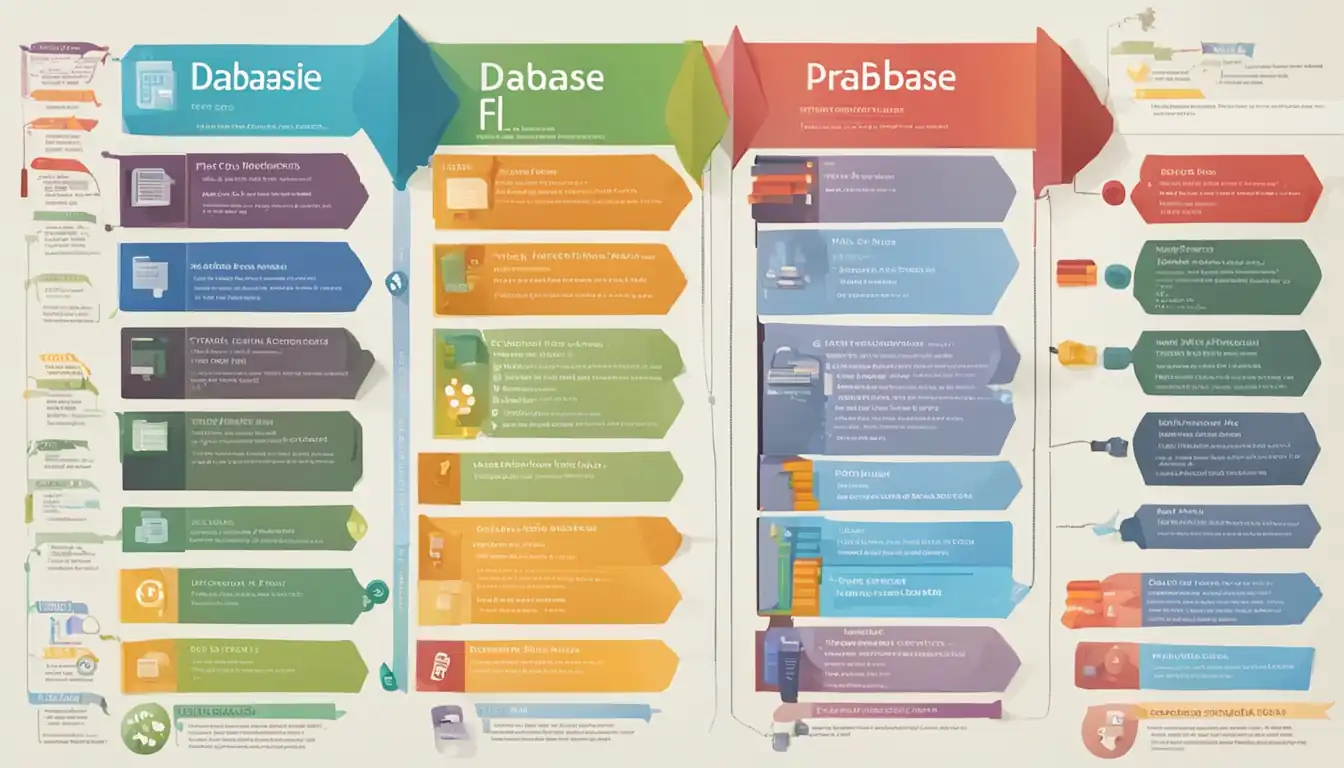
Introduction to Database File Types
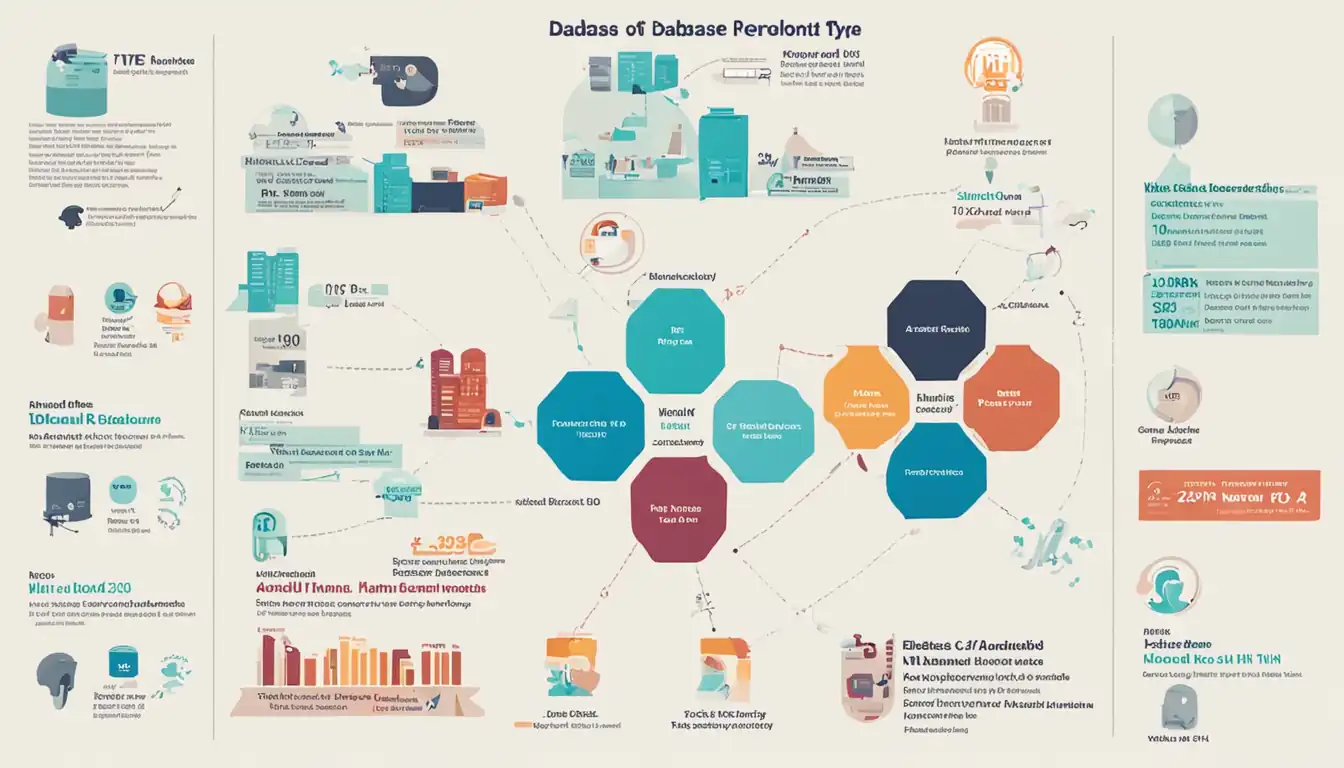 In the world of data management, understanding the different types of database files is crucial. Each file type serves a specific purpose and has its own unique characteristics. This article will provide an overview of the most common database file types, their importance, and how they affect data management.
In the world of data management, understanding the different types of database files is crucial. Each file type serves a specific purpose and has its own unique characteristics. This article will provide an overview of the most common database file types, their importance, and how they affect data management.
The Importance of Knowing Your Database Files
 Having a clear understanding of the database files used in your system is essential for effective data management. It allows you to optimize performance, troubleshoot issues, and make informed decisions about data storage and retrieval. By familiarizing yourself with the various file types, you can ensure that your database operates efficiently and effectively.
Having a clear understanding of the database files used in your system is essential for effective data management. It allows you to optimize performance, troubleshoot issues, and make informed decisions about data storage and retrieval. By familiarizing yourself with the various file types, you can ensure that your database operates efficiently and effectively.
How Database File Types Affect Data Management
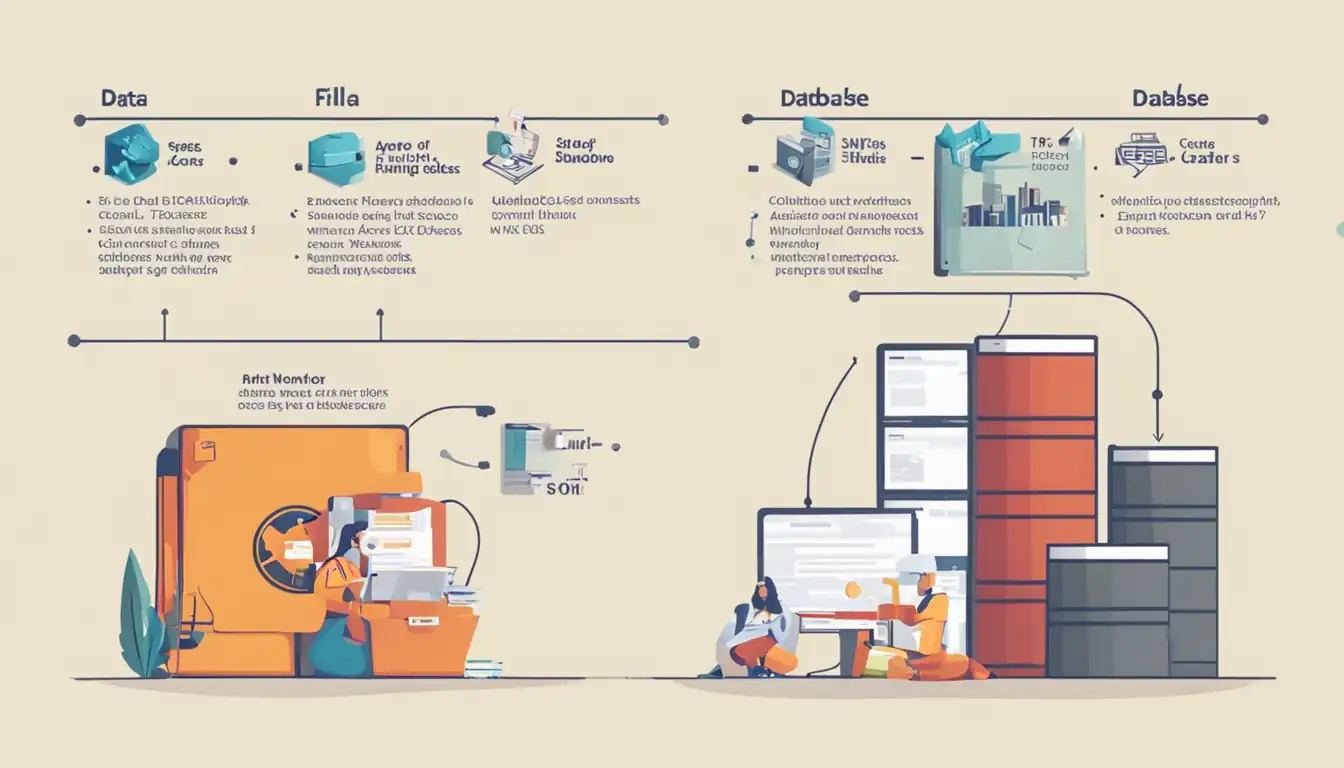 Different database file types have different features and capabilities, which can significantly impact data management. For example, relational database file types, such as SQL and SQLite, offer structured data storage and support for complex relationships between tables. On the other hand, NoSQL database file types, like MongoDB and Cassandra, provide flexibility and scalability for handling unstructured data. Understanding these distinctions allows you to choose the right database file type for your specific data management needs.
Different database file types have different features and capabilities, which can significantly impact data management. For example, relational database file types, such as SQL and SQLite, offer structured data storage and support for complex relationships between tables. On the other hand, NoSQL database file types, like MongoDB and Cassandra, provide flexibility and scalability for handling unstructured data. Understanding these distinctions allows you to choose the right database file type for your specific data management needs.
Relational Database File Types
Relational databases are widely used for structured data storage and management. They consist of tables with predefined relationships between them. Here are some common relational database file types:
SQL Database File Types
SQL databases are the most popular type of relational databases. They use Structured Query Language (SQL) for managing and manipulating data. The following are the primary SQL database file types:
.mdf - Primary Database File
The .mdf file is the primary database file in SQL Server. It contains the data and objects associated with the database.
.ldf - Log Database File
The .ldf file is the log database file in SQL Server. It stores the transaction log, which records all changes made to the database.
.ndf - Secondary Database File
The .ndf file is a secondary database file in SQL Server. It is used to store additional data when the primary database file becomes full.
SQLite Database File Types
SQLite is a lightweight, file-based relational database management system. It is widely used in embedded systems and mobile applications. The following are the common SQLite database file types:
.sqlite - SQLite Database File
The .sqlite file is the main database file used by SQLite. It contains the entire database, including tables, indexes, and other objects.
.db - Generic Database File
The .db file is a generic database file extension used by various database systems, including SQLite. It can store structured data in a similar way to .sqlite files.
NoSQL Database File Types
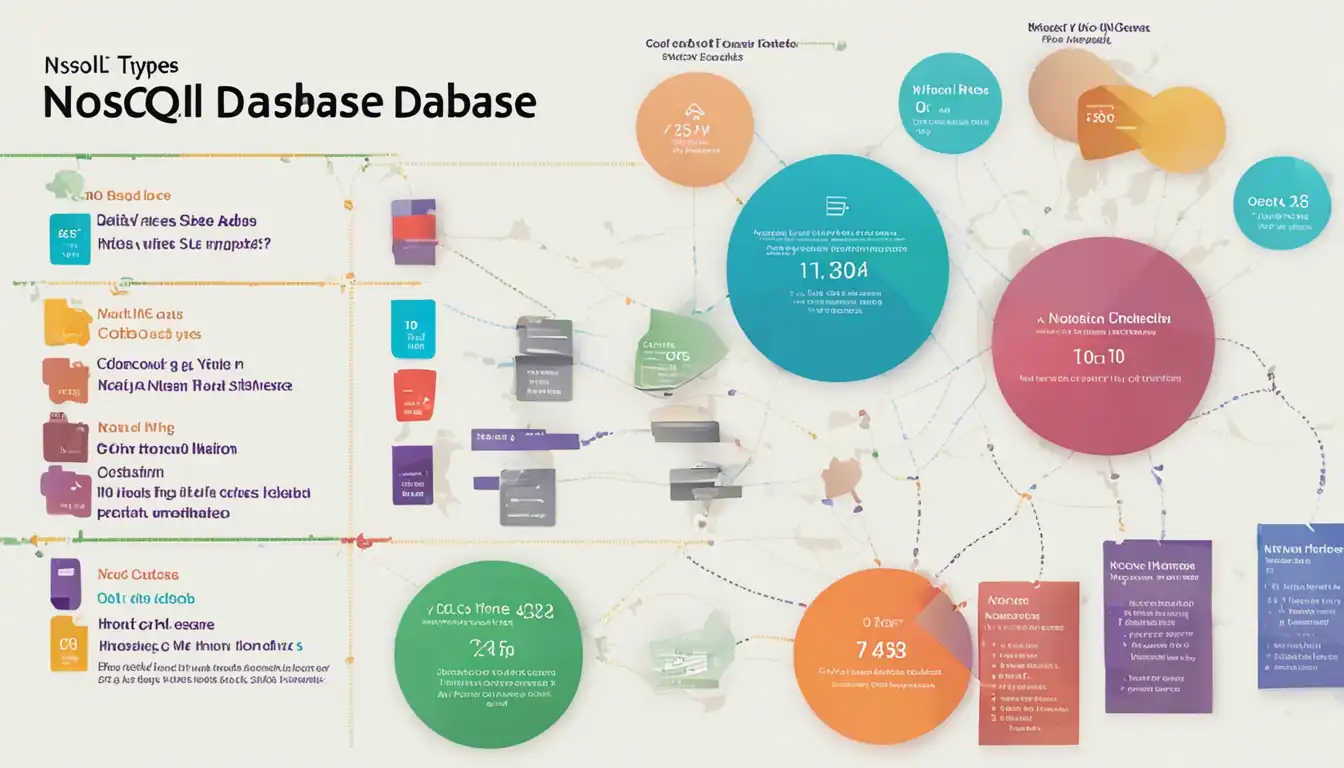 NoSQL databases are designed for handling unstructured or semi-structured data. They provide flexibility and scalability for modern data management needs. Here are some common NoSQL database file types:
NoSQL databases are designed for handling unstructured or semi-structured data. They provide flexibility and scalability for modern data management needs. Here are some common NoSQL database file types:
MongoDB File Types
MongoDB is a popular document-oriented NoSQL database. It stores data in flexible, JSON-like documents. The following are the common MongoDB file types:
.bson - BSON File Format
The .bson file format is used by MongoDB to store data in a binary-encoded format. It is efficient for storing and retrieving large amounts of data.
.json - JSON File Format
The .json file format is used by MongoDB to store data in a human-readable, text-based format. It is commonly used for data interchange and backup purposes.
Cassandra File Types
Cassandra is a highly scalable and distributed NoSQL database. It is designed to handle large amounts of data across multiple nodes. The following is the common Cassandra database file type:
.db - Cassandra Database Files
Cassandra uses the .db file extension to store its database files. These files contain the data and metadata associated with the Cassandra database.
Desktop Database File Types
Desktop databases are designed for individual users or small teams. They offer a user-friendly interface for managing data. Here are some common desktop database file types:
Microsoft Access File Types
Microsoft Access is a popular desktop database management system. It provides a graphical interface for creating and managing databases. The following are the common Microsoft Access file types:
.accdb - Access Database File
The .accdb file is the default file format used by Microsoft Access since Access 2007. It supports advanced features and larger database sizes.
.mdb - Microsoft Database File
The .mdb file is the file format used by earlier versions of Microsoft Access, such as Access 2003 and earlier. It has limitations in terms of file size and features compared to .accdb files.
FileMaker File Types
FileMaker is a cross-platform desktop database application. It allows users to create custom database solutions. The following are the common FileMaker file types:
.fmp12 - FileMaker Pro 12 File
The .fmp12 file is the default file format used by FileMaker Pro 12 and newer versions. It stores the database structure, data, and layouts.
.fp7 - FileMaker Pro 7-11 File
The .fp7 file is the file format used by FileMaker Pro 7 to 11. It is compatible with older versions of FileMaker Pro.
In-Memory Database File Types
In-memory databases store data in the computer's main memory (RAM) instead of traditional disk storage. This allows for faster data access and processing. Here is a common in-memory database file type:
Redis File Types
Redis is an open-source, in-memory data structure store. It is commonly used for caching, real-time analytics, and messaging. The following are the common Redis file types:
.rdb - Redis Database File
The .rdb file is used by Redis to persist the in-memory database to disk. It contains a snapshot of the Redis data at a specific point in time.
.aof - Append Only File
The .aof file is an alternative persistence mechanism used by Redis. It logs every write operation, allowing for data recovery in case of system failures.
Distributed Database File Types
Distributed databases are designed to handle large amounts of data across multiple servers or nodes. They provide high availability and scalability. Here is a common distributed database file type:
Hadoop File Types
Hadoop is an open-source framework for distributed storage and processing of big data. It uses the Hadoop Distributed File System (HDFS) to store data across multiple nodes. The following is the common Hadoop file type:
.hdfs - Hadoop Distributed File System
The .hdfs file is used by Hadoop to store data in the Hadoop Distributed File System. It provides fault tolerance and high throughput for big data processing.
Compressed and Serialized Data Files
 Compressed and serialized data files are used for efficient storage and interchange of data. They reduce file size and improve data transfer speeds. Here are some common compressed and serialized data file types:
Compressed and serialized data files are used for efficient storage and interchange of data. They reduce file size and improve data transfer speeds. Here are some common compressed and serialized data file types:
Data Interchange File Types
Data interchange file types are used for exchanging data between different systems. They provide a standardized format for data representation. The following are common data interchange file types:
.csv - Comma-Separated Values File
The .csv file is a plain text file that stores tabular data in a simple, comma-separated format. It is widely supported and can be easily imported into various applications.
.json - JavaScript Object Notation File
The .json file is a lightweight, text-based file format for data interchange. It is widely used for representing structured data in a human-readable format.
.xml - eXtensible Markup Language File
The .xml file is a markup language file format that stores data in a hierarchical structure. It is widely used for data exchange and configuration purposes.
.parquet - Apache Parquet File
The .parquet file is a columnar storage file format designed for big data processing. It provides efficient compression and fast query performance.
.avro - Apache Avro File
The .avro file is a compact, binary data serialization format. It is used for efficient data storage and exchange in big data systems.
Conclusion
In conclusion, understanding the different types of database files is essential for effective data management. Whether you are working with relational databases, NoSQL databases, desktop databases, in-memory databases, distributed databases, or compressed and serialized data files, knowing the characteristics and capabilities of each file type allows you to make informed decisions and optimize your data management practices.
Recap of Database File Types
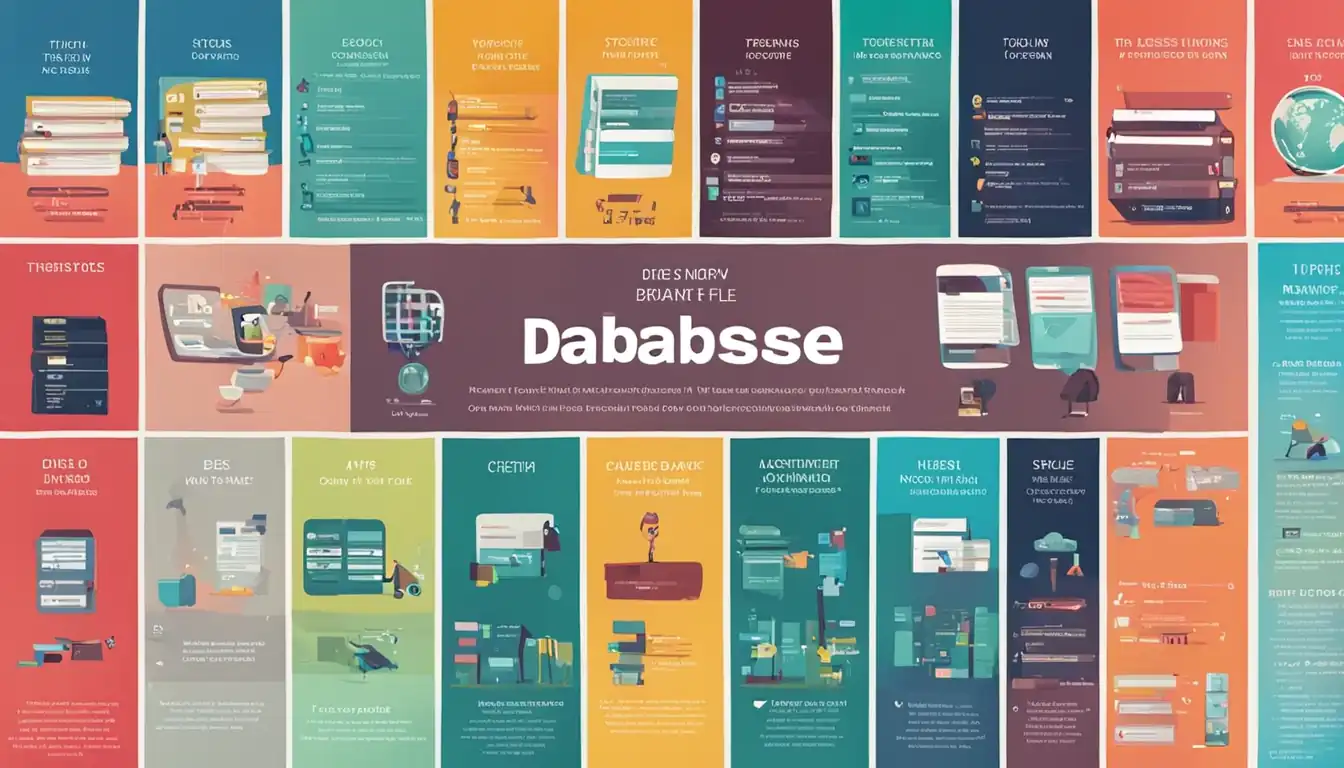
- Relational Database File Types:
- SQL Database File Types:
- .mdf - Primary Database File
- .ldf - Log Database File
- .ndf - Secondary Database File
- SQLite Database File Types:
- .sqlite - SQLite Database File
- .db - Generic Database File
- SQL Database File Types:
- NoSQL Database File Types:
- MongoDB File Types:
- .bson - BSON File Format
- .json - JSON File Format
- Cassandra File Types:
- .db - Cassandra Database Files
- MongoDB File Types:
- Desktop Database File Types:
- Microsoft Access File Types:
- .accdb - Access Database File
- .mdb - Microsoft Database File
- FileMaker File Types:
- .fmp12 - FileMaker Pro 12 File
- .fp7 - FileMaker Pro 7-11 File
- Microsoft Access File Types:
- In-Memory Database File Types:
- Redis File Types:
- .rdb - Redis Database File
- .aof - Append Only File
- Redis File Types:
- Distributed Database File Types:
- Hadoop File Types:
- .hdfs - Hadoop Distributed File System
- Hadoop File Types:
- Compressed and Serialized Data Files:
- Data Interchange File Types:
- .csv - Comma-Separated Values File
- .json - JavaScript Object Notation File
- .xml - eXtensible Markup Language File
- .parquet - Apache Parquet File
- .avro - Apache Avro File
- Data Interchange File Types:
Best Practices for Managing Database Files
To effectively manage database files, consider the following best practices:
- Regularly backup your database files to prevent data loss.
- Monitor and optimize the performance of your database files.
- Implement proper security measures to protect sensitive data.
- Regularly update and maintain your database software to ensure compatibility and security.
- Follow naming conventions and file organization practices to keep your database files organized and easily accessible.
Additional Resources
For more information on database software and data management, refer to the following resources:
For further reading on data management, consider the following resources: