Understanding File Formats: A Comprehensive Guide

Introduction to File Formats
In today's digital age, file formats play a crucial role in how we create, store, and share information. Understanding different file formats is essential for ensuring compatibility, usability, and security. In this comprehensive guide, we will explore various types of file formats, their impact on usability, and how to choose the right format for different purposes.
What Are File Formats?
File formats are standardized ways of organizing and storing data in a file. They define the structure and encoding of the information contained within the file. Different file formats are designed to handle specific types of data, such as text, images, audio, video, or 3D models.
The Importance of Choosing the Right File Format
Choosing the right file format is crucial for ensuring that your files can be accessed, edited, and shared effectively. The wrong file format can lead to compatibility issues, loss of data quality, and security vulnerabilities. By understanding the different types of file formats and their implications, you can make informed decisions that optimize usability and efficiency.
Types of File Formats
File formats can be broadly categorized into text, image, audio, video, and 3D formats. Let's explore each category in detail.
Text File Formats
Text file formats are used for storing plain text or formatted documents. They are widely used for creating and sharing textual content.
Plain Text Files (.txt)
Plain text files are the simplest form of text files. They contain unformatted text without any styling or formatting options. They are widely supported and can be opened with any text editor.
Rich Text Format (.rtf)
Rich Text Format is a file format that allows for more advanced formatting options, such as font styles, colors, and images. It is commonly used for creating documents that require more visual appeal.
Document Files (.doc, .docx)
Document files, such as Microsoft Word (.doc, .docx), are widely used for creating and editing complex documents. They support advanced formatting options, tables, images, and other elements.
Image File Formats
Image file formats are used for storing and displaying digital images. Different formats are optimized for different types of images and use cases.
Raster Graphics (.jpg, .png, .gif)
Raster graphics formats, such as JPEG (.jpg), PNG (.png), and GIF (.gif), store images as a grid of pixels. They are widely supported and suitable for photographs, web graphics, and general-purpose images.
Vector Graphics (.svg, .eps)
Vector graphics formats, such as SVG (.svg) and EPS (.eps), store images as mathematical equations. They are resolution-independent and can be scaled without loss of quality. They are commonly used for logos, illustrations, and graphics that require scalability.
Audio File Formats
Audio file formats are used for storing and playing audio recordings. Different formats offer varying levels of audio quality and compression.
Uncompressed Audio Formats (.wav, .aiff)
Uncompressed audio formats, such as WAV (.wav) and AIFF (.aiff), store audio data without any compression. They offer high audio quality but result in larger file sizes.
Compressed Audio Formats (.mp3, .aac)
Compressed audio formats, such as MP3 (.mp3) and AAC (.aac), use various compression algorithms to reduce file size while maintaining acceptable audio quality. They are widely used for music, podcasts, and other audio recordings.
Video File Formats
Video file formats are used for storing and playing video recordings. They consist of container formats and codecs for encoding and decoding the video data.
Container Formats (.mp4, .mov)
Container formats, such as MP4 (.mp4) and QuickTime (.mov), are used to encapsulate video and audio data. They can contain multiple audio and video streams, subtitles, and metadata.
Codecs and Compression (.h264, .hevc)
Codecs, such as H.264 (.h264) and HEVC (.hevc), are used to compress and decompress video data. They determine the level of compression, quality, and compatibility of the video file.
3D File Formats
3D file formats are used for storing and displaying three-dimensional models. They are commonly used in industries such as gaming, animation, and architecture.
Standard Formats (.obj, .stl)
Standard 3D formats, such as OBJ (.obj) and STL (.stl), are widely supported and can be used across different software applications. They store geometric data, textures, and material information.
Application-Specific Formats (.max, .blend)
Application-specific 3D formats, such as 3ds Max (.max) and Blender (.blend), are proprietary formats used by specific software applications. They may offer additional features and compatibility within their respective applications.
How File Formats Affect Usability
The choice of file format can significantly impact the usability and accessibility of your files. Consider the following factors when selecting a file format:
Compatibility with Different Software
Different software applications have varying levels of support for different file formats. Ensure that the file format you choose is compatible with the software you and your collaborators will be using.
Quality and File Size Considerations
File formats can affect the quality and file size of your content. Consider the desired quality level and the available storage and bandwidth when choosing a file format.
Security Implications of File Formats
Certain file formats may pose security risks, such as the potential for embedded malware or vulnerabilities. Be aware of the security implications of the file format you choose, especially when sharing files online.
Choosing the Right File Format
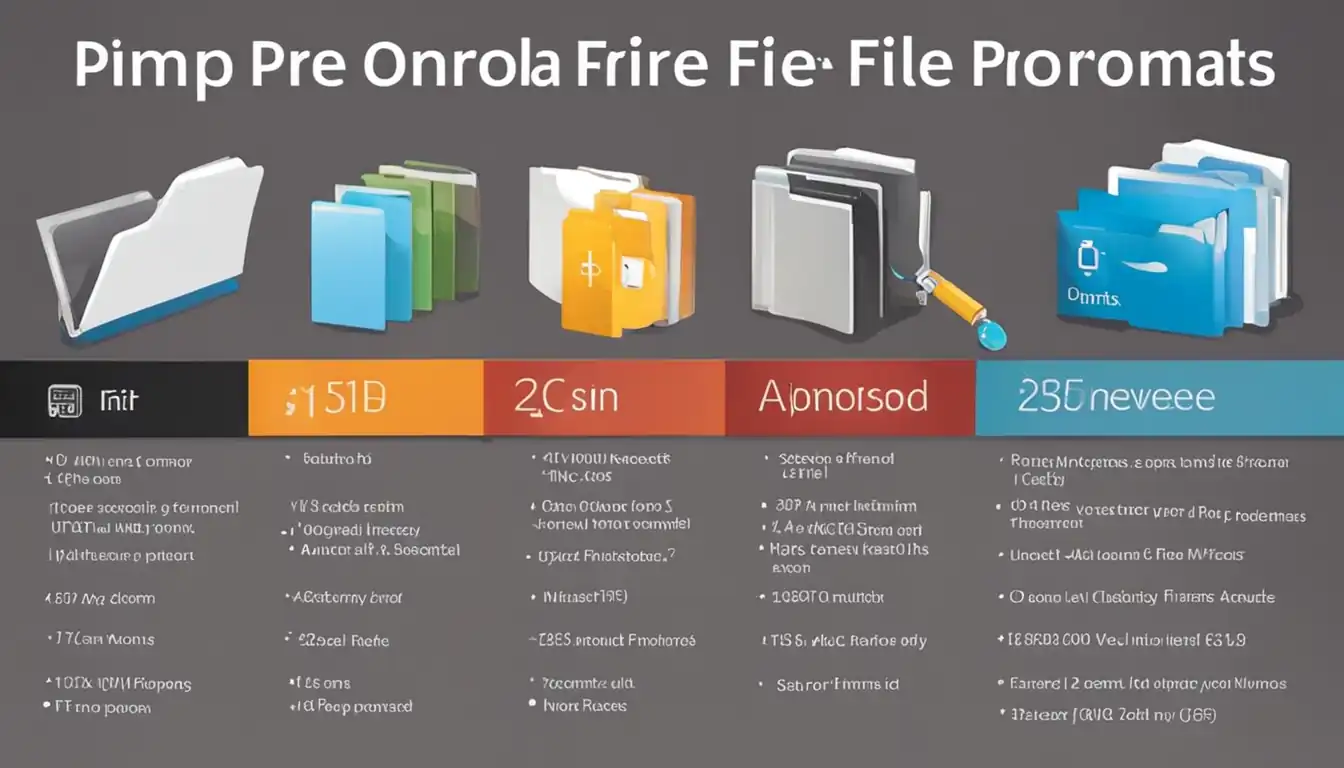 Choosing the right file format depends on the specific use case and requirements. Here are some considerations for different purposes:
Choosing the right file format depends on the specific use case and requirements. Here are some considerations for different purposes:
For Document Sharing
When sharing documents, consider using widely supported formats like PDF (.pdf) or Microsoft Word (.docx) to ensure compatibility across different devices and software applications.
For Web Publishing
For web publishing, consider using web-friendly formats like JPEG (.jpg) for images, MP4 (.mp4) for videos, and HTML (.html) for web pages. These formats offer good compatibility and optimize loading times.
For Printing
When preparing files for printing, use high-quality formats like TIFF (.tiff) for images and PDF (.pdf) for documents. These formats preserve the highest level of detail and ensure accurate reproduction.
For Archiving
For long-term archiving, consider using open and widely supported formats like PDF/A (.pdf) for documents and TIFF (.tiff) for images. These formats ensure future accessibility and preservation.
The Future of File Formats
As technology evolves, new file formats and standards continue to emerge. Stay updated with the latest developments to leverage new features, improved efficiency, and enhanced compatibility.
Emerging Formats and Standards
Keep an eye on emerging formats like WebP for images and AV1 for videos. These formats offer better compression and quality, paving the way for more efficient content delivery.
The Role of Open Formats
Open formats, such as PDF and SVG, promote interoperability, accessibility, and long-term preservation. Embrace open formats whenever possible to ensure future-proofing and compatibility.
Conclusion
Understanding file formats is essential for optimizing usability, compatibility, and security. By choosing the right file format for each purpose, you can ensure that your content is accessible, high-quality, and future-proof. Stay informed about emerging formats and open standards to stay ahead in the ever-evolving digital landscape.
Recap of Key Points
- File formats are standardized ways of organizing and storing data in a file.
- Different file formats are designed to handle specific types of data, such as text, images, audio, video, or 3D models.
- Choosing the right file format is crucial for ensuring compatibility, usability, and security.
- Consider factors like compatibility, quality, file size, and security implications when selecting a file format.
- Different purposes, such as document sharing, web publishing, printing, and archiving, may require different file formats.
- Stay updated with emerging formats and open standards to leverage new features and ensure future compatibility.
Final Thoughts on the Evolution of File Formats
As technology advances, file formats will continue to evolve to meet the changing needs of users. It is important to stay adaptable and embrace new formats and standards that offer improved efficiency, compatibility, and security. By understanding the evolution of file formats, we can better navigate the digital landscape and make informed decisions that optimize our content-driven SEO strategies.