Understanding File Types in Technology: A Comprehensive Guide

Introduction to File Types
In the world of technology, file types play a crucial role in organizing and managing data. Understanding file types is essential for effective file management, compatibility, and usability. This comprehensive guide will provide you with a deep understanding of file types, their importance, and their impact on various aspects of technology.
What Are File Types?
File types, also known as file formats, are standardized ways of organizing and storing data. They determine how data is structured, encoded, and stored within a file. Each file type has a specific extension that indicates its format. For example, a text file may have the extension ".txt," while an image file may have the extension ".jpg" or ".png."
The Importance of File Types in Technology
File types are essential for various reasons. They enable software applications to recognize and interpret data correctly. Different file types require specific software or applications to open, edit, and manipulate them. Understanding file types ensures compatibility between different software and operating systems. Additionally, file types play a crucial role in data security and file sharing.
Common Types of Files in Computing
Text Files
Text files are the most basic and widely used file type. They contain plain text without any formatting or special characters. Text files are commonly used for storing and exchanging simple data, such as notes, code snippets, and configuration files.
Examples of Text File Extensions
- .txt (Plain Text)
- .csv (Comma-Separated Values)
- .log (Log File)
- .xml (Extensible Markup Language)
Image Files
Image files are used to store visual information, such as photographs, illustrations, and graphics. They can be in different formats, each with its own characteristics and compression methods.
Examples of Image File Extensions
- .jpg (Joint Photographic Experts Group)
- .png (Portable Network Graphics)
- .gif (Graphics Interchange Format)
- .bmp (Bitmap Image File)
Audio Files
Audio files store sound or music data. They are widely used for playing music, podcasts, and audio recordings. Different audio file formats offer varying levels of compression and quality.
Examples of Audio File Extensions
- .mp3 (MPEG Audio Layer III)
- .wav (Waveform Audio File Format)
- .flac (Free Lossless Audio Codec)
- .aac (Advanced Audio Coding)
Video Files
Video files store moving visual content. They can contain both audio and video data. Video file formats differ in terms of compression, quality, and compatibility with different devices and players.
Examples of Video File Extensions
- .mp4 (MPEG-4 Part 14)
- .avi (Audio Video Interleave)
- .mov (QuickTime File Format)
- .wmv (Windows Media Video)
Executable Files
Executable files contain instructions that a computer can execute. They are used to run programs and applications on various operating systems. Executable files are specific to each operating system and cannot be directly executed on a different platform.
Examples of Executable File Extensions
- .exe (Windows Executable)
- .app (macOS Application)
- .deb (Debian Package)
- .apk (Android Package)
Compressed Files
Compressed files are used to reduce the size of one or more files, making them easier to store and transfer. They can contain multiple files and folders that are compressed into a single archive.
Examples of Compressed File Extensions
- .zip (ZIP Archive)
- .rar (RAR Archive)
- .tar.gz (Tarball Compressed with Gzip)
- .7z (7-Zip Archive)
File Formats for Different Operating Systems
Different operating systems have their own file formats, which may have specific extensions and characteristics. Understanding these formats is crucial for compatibility and seamless file sharing.
Windows File Formats
Windows, the most widely used operating system, supports various file formats. Some common file formats for Windows include:
- NTFS (New Technology File System) for hard drives and external storage devices.
- DOCX (Microsoft Word Document) for word processing documents.
- XLSX (Microsoft Excel Spreadsheet) for spreadsheets.
- PPTX (Microsoft PowerPoint Presentation) for presentations.
macOS File Formats
macOS, the operating system used on Apple computers, has its own set of file formats. Some common file formats for macOS include:
- HFS+ (Hierarchical File System Plus) for hard drives and external storage devices.
- PAGES (Pages Document) for word processing documents.
- NUMBERS (Numbers Spreadsheet) for spreadsheets.
- KEYNOTE (Keynote Presentation) for presentations.
Linux File Formats
Linux, an open-source operating system, also has its own file formats. Some common file formats for Linux include:
- EXT4 (Fourth Extended File System) for hard drives and external storage devices.
- ODT (Open Document Text) for word processing documents.
- ODS (Open Document Spreadsheet) for spreadsheets.
- ODP (Open Document Presentation) for presentations.
How File Types Affect Usability and Compatibility
Understanding file types is crucial for ensuring usability and compatibility across different software applications and operating systems.
Software Requirements
Different file types require specific software applications to open, edit, and manipulate them. For example, to open a Word document, you need a word processing application like Microsoft Word or Google Docs. Without the right software, you may not be able to access or modify certain file types.
Cross-Platform File Sharing
File types also play a significant role in cross-platform file sharing. Not all file types are compatible with every operating system. For example, a file created in Microsoft Excel may not open correctly in a spreadsheet application on a Mac. Understanding file types helps ensure seamless file sharing between different platforms.
File Conversion
File conversion is often necessary when dealing with incompatible file types. Conversion allows you to change a file from one format to another, making it compatible with a specific software or operating system. However, file conversion may result in loss of data or quality, so it is important to choose the right conversion method.
File Extensions and Security
File extensions can provide valuable information about the type and potential security risks associated with a file. It is essential to be aware of potentially dangerous file types and follow best practices for file security.
Potentially Dangerous File Types
Certain file types, such as executable files (.exe) and script files (.bat, .sh), can pose security risks if not handled properly. These files can contain malicious code that can harm your computer or compromise your data. It is crucial to exercise caution when opening files from unknown or untrusted sources.
Best Practices for File Security
To ensure file security, follow these best practices:
- Keep your operating system and software applications up to date to protect against known vulnerabilities.
- Use reliable antivirus software to scan files for potential threats.
- Be cautious when downloading files from the internet or opening email attachments from unknown senders.
- Regularly back up your important files to prevent data loss in case of security incidents.
Advanced File Types in Specialized Fields
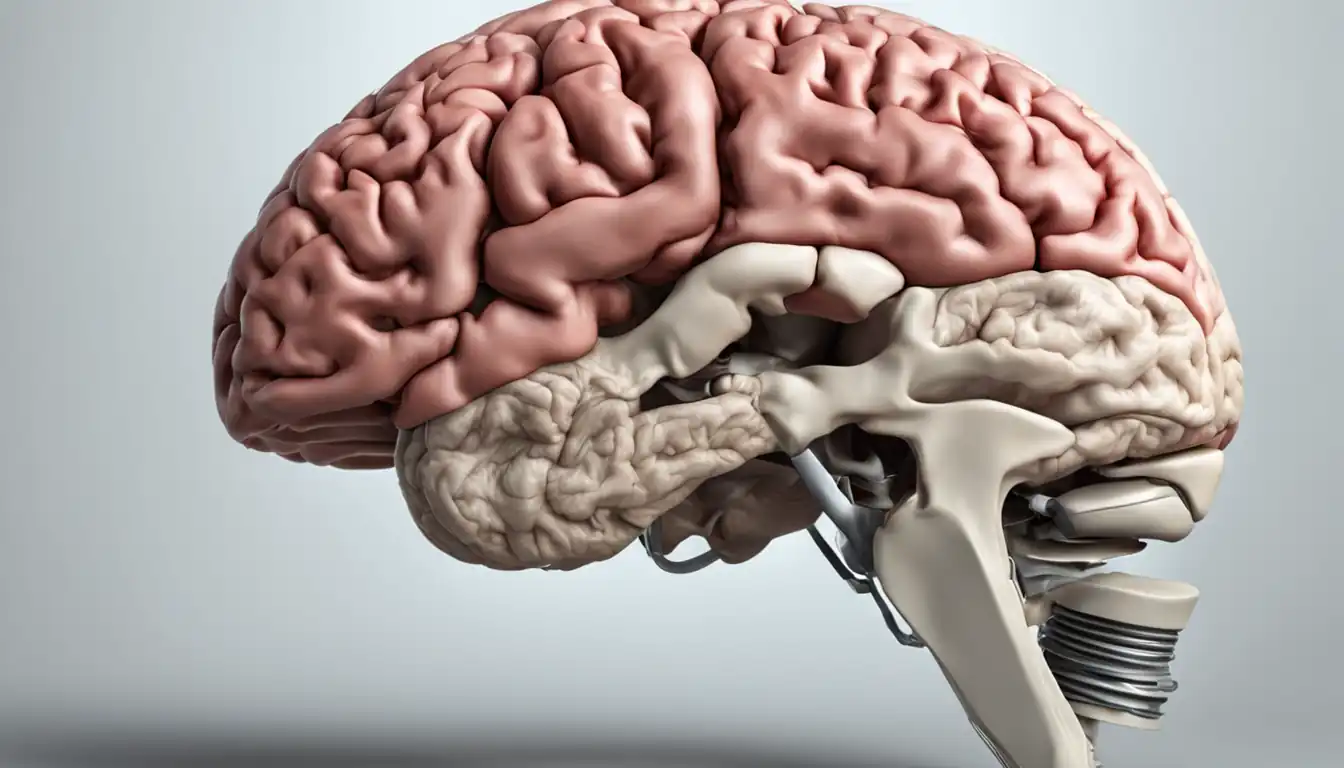
In specialized fields, certain file types cater to specific needs and requirements. Here are some examples of advanced file types in specialized fields:
3D Modeling and CAD Files
In fields like architecture and engineering, 3D modeling and Computer-Aided Design (CAD) files are used extensively. These files store detailed information about 3D models, allowing professionals to design and visualize complex structures.
Source Code and Development Files
Software development relies on source code and development files. These files contain instructions and resources necessary for creating software applications. Different programming languages have their own file types, such as .java for Java source code and .py for Python scripts.
Database and Spreadsheet Files
Database and spreadsheet files are used for organizing and analyzing large amounts of data. These files store structured data in tables, allowing for efficient data management and analysis. Examples of database file formats include .sql for SQL databases and .xlsx for Excel spreadsheets.
The Future of File Types and Extensions

As technology continues to evolve, so do file types and extensions. Here are some trends and emerging file formats to watch out for:
Trends in File Storage and Sharing
Cloud storage and file-sharing services have become increasingly popular. File types and formats that are optimized for cloud storage and seamless collaboration are gaining traction. Additionally, file compression techniques are evolving to reduce file sizes while maintaining quality.
Emerging File Formats
New file formats are emerging to support evolving technologies and user needs. For example, WebP is an emerging image format that offers better compression and quality compared to traditional formats like JPEG and PNG. Similarly, WebM is an emerging video format designed for efficient streaming over the internet.
Conclusion
Understanding file types is essential for effective file management, compatibility, and usability in the world of technology. This comprehensive guide has provided you with a deep understanding of common file types, their importance, and their impact on various aspects of technology. By following best practices for file security and staying updated with emerging file formats, you can ensure seamless file management and stay ahead in the ever-evolving world of technology.