Understanding Popular File Types: A Comprehensive Guide

Introduction to File Types
In the digital world, file types play a crucial role in determining how data is stored, accessed, and used. Understanding different file types is essential for efficient file management and compatibility across various devices and software applications. This comprehensive guide aims to provide a clear understanding of popular file types, their uses, and their impact on usability and compatibility.
What Are File Types?
File types, also known as file formats, are standardized ways of organizing and storing data. They define the structure and encoding of information within a file. Each file type has a unique extension, such as .docx for Microsoft Word documents or .jpg for images. These extensions help identify the file type and determine which software applications can open and interpret the data.
The Importance of Knowing Different File Types
Knowing different file types is crucial for several reasons. Firstly, it allows users to choose the appropriate software applications for opening and editing specific files. Secondly, understanding file types helps ensure compatibility when sharing files across different platforms and devices. Lastly, being aware of file types enables users to optimize their file management practices and enhance overall digital literacy.
Common File Type Categories
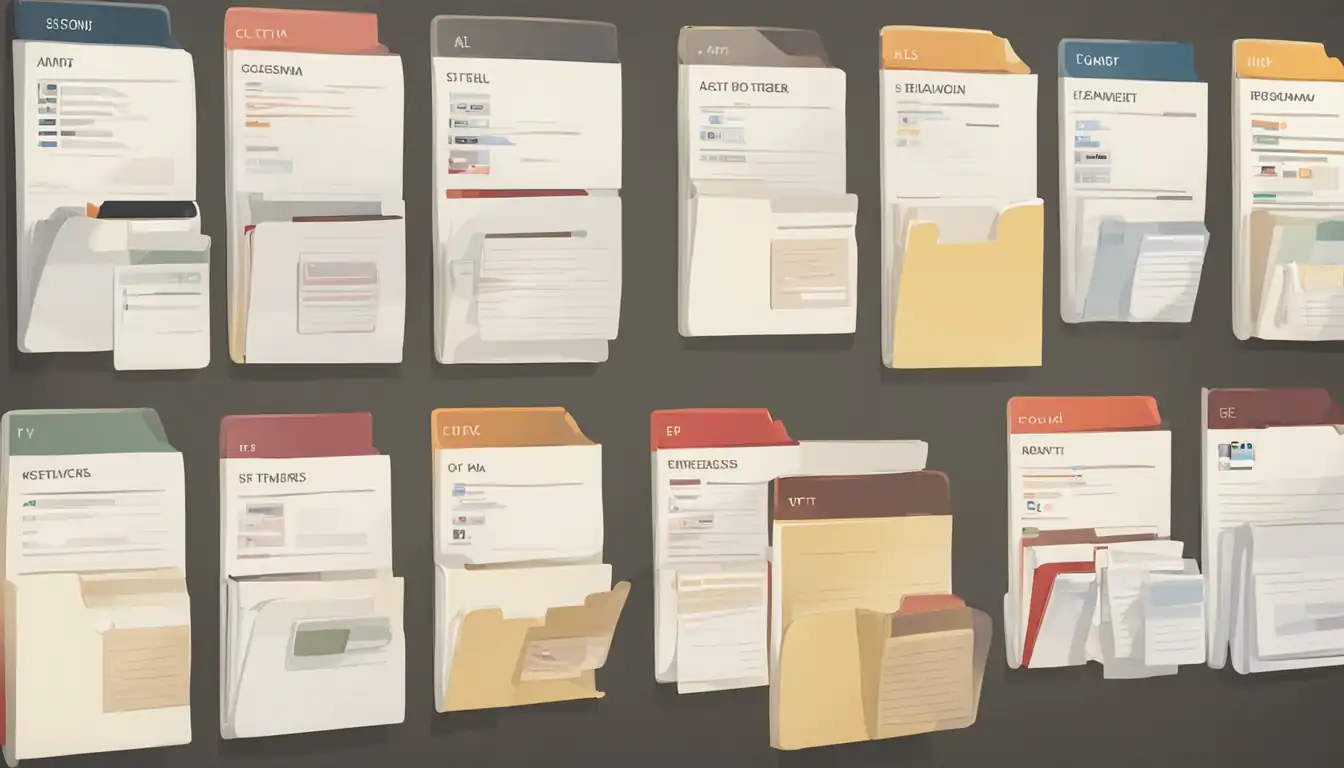 File types can be broadly categorized into various groups based on the nature of the data they contain. Here are some common file type categories:
File types can be broadly categorized into various groups based on the nature of the data they contain. Here are some common file type categories:
Text Files
Text files, such as .txt or .docx, contain plain text or formatted text documents. They are commonly used for creating and editing documents, including essays, reports, and articles.
Image Files
Image files, such as .jpg or .png, store visual information in the form of pictures or graphics. They are widely used for photographs, illustrations, logos, and other visual content.
Audio Files
Audio files, such as .mp3 or .wav, store sound or music data. They are commonly used for storing songs, podcasts, audiobooks, and other audio recordings.
Video Files
Video files, such as .mp4 or .mov, store moving visual content with accompanying audio. They are used for movies, video clips, tutorials, and other multimedia presentations.
Executable Files
Executable files, such as .exe or .apk, contain instructions that a computer or mobile device can execute. They are used for installing and running software applications.
Compressed Files
Compressed files, such as .zip or .rar, contain one or more files that have been compressed to reduce their size. They are used for bundling multiple files together for easier storage and sharing.
Data and Database Files
Data and database files, such as .csv or .sql, store structured data or information in a tabular format. They are commonly used for storing and managing large datasets, such as spreadsheets or databases.
Most Popular File Types and Their Uses
Certain file types have become widely popular due to their specific uses and compatibility across different platforms. Here are some of the most popular file types and their common uses:
.DOCX and .PDF for Documents
Microsoft Word documents (.docx) and Portable Document Format files (.pdf) are widely used for creating and sharing text-based documents. DOCX files are editable and commonly used for word processing, while PDF files are non-editable and provide a consistent layout across different devices and software.
.JPG and .PNG for Images
JPEG (.jpg) and Portable Network Graphics (.png) are popular image file formats. JPG files are widely used for photographs and images with complex color gradients, while PNG files are commonly used for images with transparency or simpler graphics.
.MP3 and .WAV for Audio
MP3 (.mp3) and Waveform Audio File Format (.wav) are widely used for storing audio files. MP3 files are compressed and offer a good balance between file size and audio quality, making them suitable for music and audio playback. WAV files are uncompressed and provide high-quality audio, often used for professional audio editing and recording.
.MP4 and .MOV for Video
MP4 (.mp4) and QuickTime (.mov) are popular video file formats. MP4 files are widely supported and used for various video content, including movies, TV shows, and online videos. MOV files are commonly associated with Apple's QuickTime software and are used for high-quality video playback and editing.
.EXE and .APK for Executables
Executable files, such as .exe (Windows) and .apk (Android), are used for installing and running software applications. EXE files are compatible with Windows operating systems, while APK files are specifically designed for Android devices.
.ZIP and .RAR for Compression
ZIP (.zip) and RAR (.rar) are widely used file compression formats. These formats allow multiple files to be combined into a single compressed file, making it easier to store and share large amounts of data. ZIP is more commonly used due to its widespread compatibility.
.CSV and .SQL for Data Handling
CSV (.csv) and Structured Query Language (.sql) are file formats used for handling structured data. CSV files store tabular data, such as spreadsheets, in a plain text format. SQL files contain instructions for managing and querying databases, making them essential for data analysis and database management.
How File Types Affect Usability and Compatibility
Understanding how file types impact usability and compatibility is crucial for efficient file management and sharing. Here are some key aspects to consider:
Cross-Platform File Sharing
Different operating systems and software applications may have varying levels of compatibility with certain file types. It is important to choose file formats that can be easily opened and edited across different platforms to ensure seamless file sharing.
Software Requirements for Different File Types
Certain file types may require specific software applications to open and edit them. It is essential to have the necessary software installed to ensure smooth access and manipulation of files.
File Types and Internet Usage
File types can also affect internet usage, especially when it comes to uploading and downloading files. Some file types may be larger in size, resulting in longer upload or download times. Choosing appropriate file formats can help optimize internet usage and improve overall efficiency.
The Evolution of File Formats
 File formats have evolved over time to accommodate changing technological advancements and user needs. Understanding the historical perspective and future trends of file formats provides valuable insights into the digital landscape.
File formats have evolved over time to accommodate changing technological advancements and user needs. Understanding the historical perspective and future trends of file formats provides valuable insights into the digital landscape.
Historical Perspective on File Formats
In the early days of computing, file formats were often proprietary and limited to specific software applications. As technology advanced, standardized file formats emerged, enabling interoperability and compatibility across different systems.
The Future of File Types and Formats
The future of file types is likely to be influenced by emerging technologies and evolving user requirements. New file formats may be developed to support advanced features, improved compression, and enhanced security. Additionally, file formats may become more adaptable to accommodate the growing demand for cross-platform compatibility.
Best Practices for Managing Different File Types
Efficient file management is essential for maintaining an organized digital environment. Here are some best practices for managing different file types:
Organizing Files by Type
Grouping files based on their type can simplify file navigation and retrieval. Creating separate folders or directories for different file categories allows for easier organization and reduces clutter.
Converting Between File Types
Converting files between different formats can be necessary to ensure compatibility or meet specific requirements. Utilizing appropriate file conversion tools or software can facilitate seamless transitions between file types.
Ensuring File Security
File security is crucial to protect sensitive information and prevent unauthorized access. Implementing robust security measures, such as encryption and regular backups, helps safeguard files from potential threats.
Conclusion
Understanding popular file types is essential for effective file management, compatibility, and digital literacy. This comprehensive guide has provided an overview of different file types, their uses, and their impact on usability. By following best practices and staying informed about evolving file formats, users can optimize their file management practices and enhance their overall digital experience.
References
For further reading and resources on file types and related topics, consider exploring the following references: